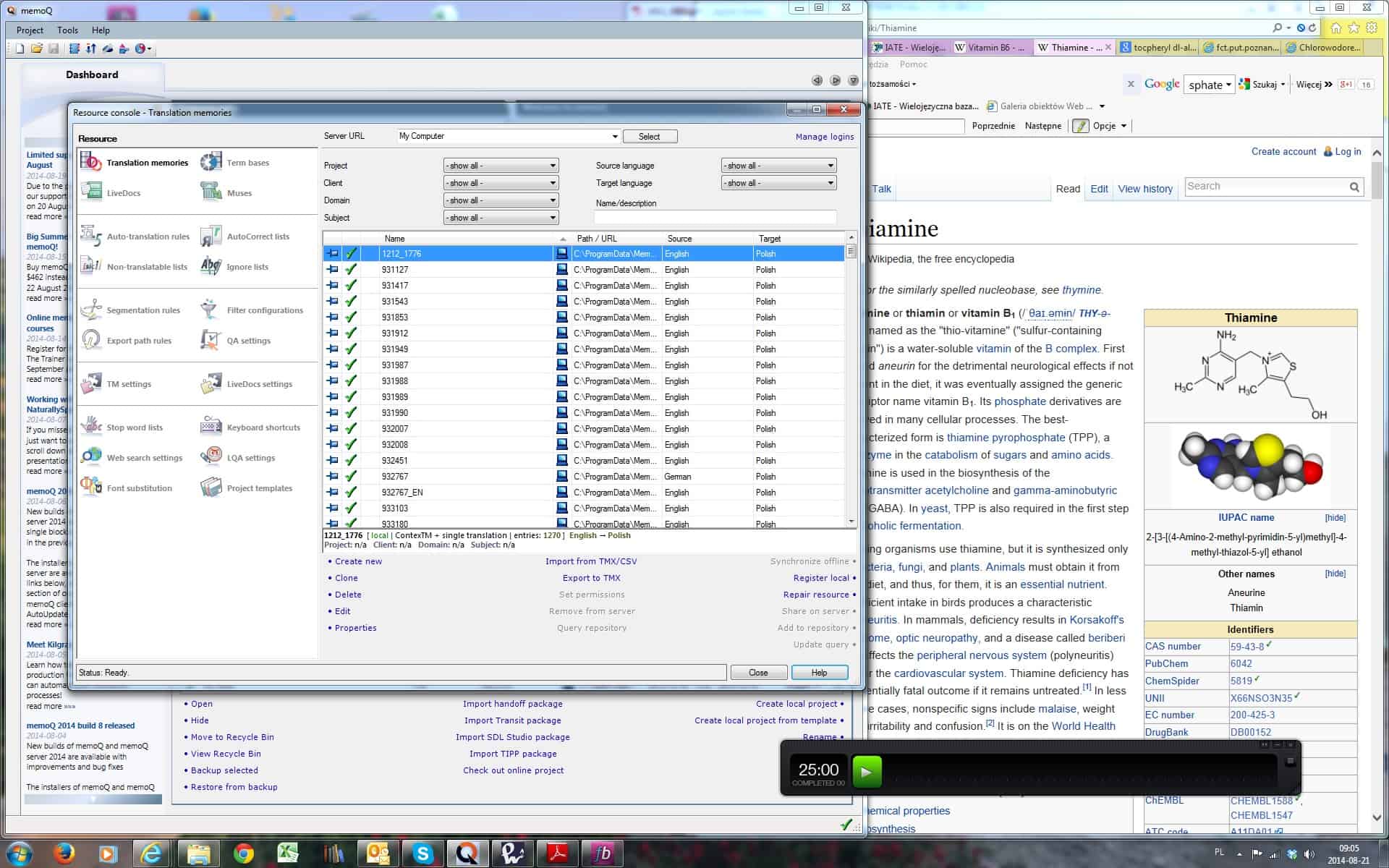As you probably know, I have been given an opportunity to test memoQ 2014. Well, it took me quite a long time to gather my thoughts and write a review, mainly due the fact that I have had to work with Trados Studio for a couple of my clients who prefer this tool, but also due to one feature of the new memoQ which irritates me so much that I have been unable to work with it for longer projects.
Since I have already mentioned it, I will start with the shortcomings and especially with the one that makes me want to scream. I am not sure why, but in this version of memoQ it is not possible to shrink the memoQ window so that it takes a half of my screen. MemoQ 2014 window is a bit wider and covers the other window with an Internet browser, Outlook or a dictionary that I usually open on the right side of my screen (see the picture to understand what I mean). It makes the whole process of looking for reference materials and terms so much more time-consuming and distracting due to those switching layers of windows… Maybe I don’t understand something or haven’t found an important configuration option? MemoQ development team, please do something about that and do it quickly!
Another thing to complain about is the new mode for inserting tags. In the previous versions, it was enough to press the F8 key to insert a tag in the text in the appropriate place. Now, after pressing F6, a transparent tag appears next to the cursor and you can drag it wherever you want. Why I don’t like it? For me it’s much quicker to stick to the keyboard and insert the tags as I write instead of doing it after completing the translation of a particular segment.
The third feature that caught my attention and in my opinion is not particularly practical is that memoQ automatically starts the segment with a capital or small letter if the source segment also starts with a capital or small letter respectively. Why it is not good? When I translate a list of nouns in German into Polish, in most cases I don’t want to have Polish nouns to start with a capital letter, because it wouldn’t be correct. MemoQ changes the case automatically and I have to use the Toggle Case option to correct it.
Let’s now move to something I enjoy. Project templates in the form introduced in memoQ 2014 are really great. At last, I have a chance to organize my projects in some reasonable categories and automatically connect them with appropriate translation memories and termbases instead of creating new ones every time. The creation of project templates isn’t very time consuming and you don’t have to know anything about variables or  something to configure them. After that, the programme automatically detects the source language and you can choose the type of project you would like to create.
something to configure them. After that, the programme automatically detects the source language and you can choose the type of project you would like to create.
The possibility to join the files together or split them for editing also sounds promising, although I haven’t used it so far. Nevertheless, I can see many potential advantages of this solution, especially when I have several small files in which I have to change one term, so that it is exactly the same in all files. Or when I don’t remember in which file there was a sentence that I want to change, because I have come up with much better wording when washing my head (the best ideas spring to my mind when I have my head down).
I also like the idea of measuring the time spent for translation and the possibility to disregard breaks of certain length. Well, it certainly shows you how quickly you would end your translation if you hadn’t been visiting design/culinary/parenting blogs at the same time :). However, the access to this feature should be more straightforward. I needed to browse the Help section to find out how to turn on the clock that is visible below the translation window. I would add there play/pause and reset buttons or at least a direct link to the appropriate Tools menu.
I didn’t have the chance to test the image localization feature so far, as no pictures from my files have been extracted to memoQ. They were probably of wrong type, so I don’t blame Kilgray here and still wait for an opportunity to test it.
In general, there are some new features in memoQ 2014 that deserve attention and are really helpful (you will find the list of new features here). By saying this, I mean mainly the project templates option and splitting/joining the files. However, some shortcomings have made me work slower than with my previous memoQ version (6.2), but I hope that they will be eliminated as soon as possible.